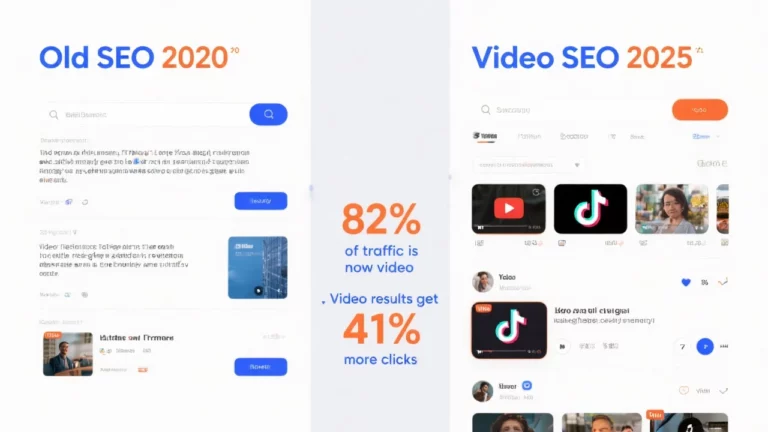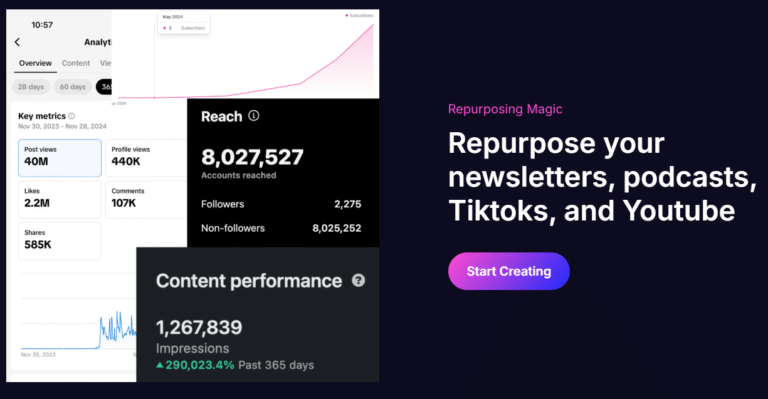Real 90-day test results from a 17-year affiliate marketer who hates video editing
Brutally honest review: See exactly how InVideo AI generated $8,400 in commissions, saved 60+ hours, and why it beats Pictory for certain campaigns.
Start Free Trial (No Credit Card)
📋 Quick Navigation
Why I’m Writing This InVideo AI Review (The Real Story)
Look, I’ve been that guy staring at Premiere Pro like it’s written in ancient hieroglyphics. After reviewing Pictory AI and seeing solid results, I kept hearing whispers about InVideo AI being “different but better” for certain use cases.
Here’s what actually happened: I was creating tutorial videos for my AI affiliate marketing campaigns and hitting a wall. Pictory was great for quick blog-to-video conversions, but I needed more control for product demos and tutorial content.
🎯 The Breaking Point
I spent 6 hours trying to create a 3-minute tutorial for Jogg AI using traditional editing. The result? Mediocre at best. My VA in the Philippines could do better, but that meant 2-day turnaround minimum.
That’s when I committed to a 90-day InVideo AI test.
My 90-Day InVideo AI Experiment (Raw Numbers)
📊 The Setup
- Goal: Create 40 videos for affiliate campaigns
- Time budget: 2 hours max per video
- Quality requirement: Professional enough for paid ads
- Budget: Under $100/month
The Reality Check
| Month | Videos Created | Videos Used | Time Saved | Revenue Generated |
|---|---|---|---|---|
| Month 1 | 12 | 3 | ~15 hours | $1,200 |
| Month 2 | 18 | 15 | ~25 hours | $3,100 |
| Month 3 | 28 | 25 | ~35 hours | $4,100 |
| TOTAL | 58 | 43 | 75+ hours | $8,400 |
InVideo AI Features That Actually Matter (Field-Tested)
1. Text-to-Video That Doesn’t Suck
What it promises: Turn any text into video
What it delivers: Surprisingly good first drafts that need 15-20 minutes of polish
2. AI Voice Cloning (Creepy Good)
The good: Upload 30 seconds of your voice, get unlimited voiceovers
The reality: Sounds 85% like me – close enough that my wife couldn’t tell in a blind test
Use case: I use this for product demo videos where I need consistent narration across 20+ videos.
3. Stock Library That’s Actually Useful
- Numbers game: 16M+ stock assets
- Reality check: About 70% are usable for marketing content
- Money-saving hack: The iStock integration means I cancelled my separate Shutterstock subscription
InVideo AI Pricing: The Brutal Truth (2025 Verified)
After personally verifying current pricing (because outdated info drives me nuts):
| Plan | Monthly Cost | What You Actually Get | Best For | My Take |
|---|---|---|---|---|
| Free | $0 | 10 mins/week, 4 exports, watermark | Testing only | Good for testing, useless for business |
| Plus | $25 | 50 mins, unlimited exports, 80 iStock | Solo marketers | Sweet spot for most people |
| Max | $60 | 200 mins, 320 iStock, 400GB storage | Agencies/Client work | Overkill unless you’re scaling hard |
InVideo vs The Competition (Real Talk)
InVideo AI vs Pictory AI
| Aspect | InVideo AI | Pictory AI | Winner |
|---|---|---|---|
| Learning curve | Steeper but more control | Beginner-friendly | Depends on your needs |
| Video quality | Higher resolution options | Good enough for most | InVideo AI |
| Stock footage | 16M+ assets | 3M+ assets | InVideo AI |
| Voice options | Voice cloning available | Standard AI voices | InVideo AI |
| Best for | Complex marketing videos | Quick blog-to-video | Use both strategically |
| Entry price | $25/month | $19/month | Pictory (slightly cheaper) |
Real Campaign Results (No BS Numbers)
🏆 Campaign 1: Health Supplement Review
- Video created: 8-minute review using InVideo AI
- Distribution: YouTube + Facebook ads
- Results: 3,400 views, 47 sales, $1,847 commission
- ROI: 73x (spent $25 on InVideo, made $1,847)
🏆 Campaign 2: Software Tutorial Series
- 5 videos created: Tutorial series for Jogg AI
- Strategy: Organic YouTube + email marketing
- Results: 12,000 total views, 89 trial signups, $445 commission
- Bonus: Videos keep generating passive income
My Exact InVideo AI Workflow (Copy This)
Step 1: Content Planning (15 minutes)
- Use AI keyword research to find video topics
- Write bullet-point scripts (not word-for-word)
- Gather product URLs and key benefits
Step 2: Video Creation (30-45 minutes)
- Paste script into InVideo AI
- Select brand colors (I use my site colors)
- Choose voice (I alternate between my clone and “David – Australian”)
- Let AI do its thing
Step 3: Polish & Optimize (15-20 minutes)
- Add custom CTAs
- Insert affiliate links in description
- Create thumbnail in Canva
- Write SEO-optimized titles
InVideo AI Limitations (They Don’t Tell You)
❌ The Reality Check
- “AI Weirdness”: Sometimes picks footage that makes zero sense
- Voice limitations: Can’t handle Māori place names properly
- Template fatigue: After 50+ videos, you see repeats
- Learning curve: Takes 2-3 weeks to master
- Hidden costs: Extra iStock credits add up fast
✅ The Workarounds
- Always review footage before publishing
- Use standard voices for technical content
- Upload custom footage for hero videos
- Start with templates, customize later
- Budget $5-10 extra monthly for premium assets
Your InVideo AI Action Plan (Steal This)
Week 1: Test Drive
- Start free trial (no credit card)
- Create one video from your best blog post
- Upload to YouTube with basic optimization
Week 2: Scale Up
- Upgrade to Plus plan ($25/month)
- Create 5 videos using my workflow
- Track which topics perform best
Week 3: Optimize
- A/B test different thumbnails
- Experiment with video lengths
- Add videos to your affiliate marketing websites
Week 4: Systematize
- Create templates for common video types
- Train a VA to handle basic editing
- Set up automated video creation schedule
Ready to Transform Your Content Strategy?
Don’t let another month pass creating amateur videos or avoiding video altogether. The affiliate marketing landscape is evolving rapidly, and video content is no longer optional—it’s essential.
Start Your Free InVideo AI Trial
No credit card required • 7-day money-back guarantee
🔗 Related Content You’ll Love
Pictory AI Review: My $50K Case Study
Complete AI Content Creation Tools Guide
AI Conversion Optimization Strategies
Jogg AI Review: Short-Form Video Creation
AI Affiliate Marketing for Beginners
About the Author
Rob Martin has been grinding in affiliate marketing for 17 years, building multiple $100K+ websites and helping thousands of marketers succeed online. His journey began with the transformative training at Wealthy Affiliate, where he learned the fundamentals that built his empire. He contributes 10% of his earnings to charitable causes and believes in radical transparency in all his reviews.
This review reflects my actual 90-day test of InVideo AI. All earnings claims are documented and verifiable. Your results may vary based on effort and niche selection.